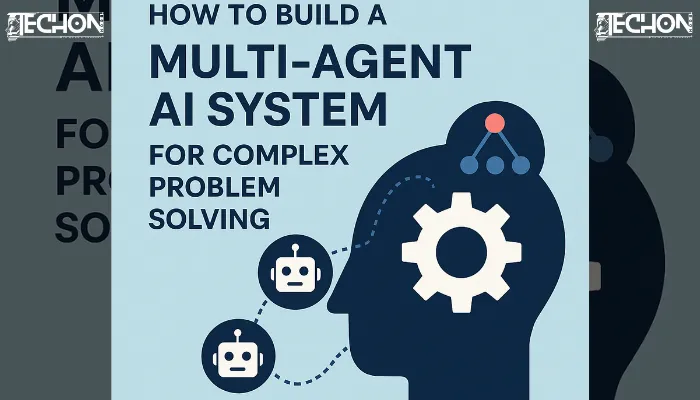Artificial Intelligence is rapidly moving from single-task tools to collaborative digital ecosystems. One of the most exciting advancements in this space is the Multi-Agent AI System—a setup where multiple intelligent agents work together, share knowledge, and solve complex problems more efficiently than any single AI model could.
If you are curious about how these systems work or how to build one yourself, this guide is designed just for you. We will walk through the concept, design process, tech stack, and even real-world applications—all in plain, easy-to-understand language.
What is a Multi-Agent AI System?
A Multi-Agent AI System works like a group of AI agents working together to solve a complicated issue. Each agent possesses its own function, is capable of self-governance, and can interchange information with other agents.
Consider it this way:
Imagine you are managing a restaurant. So you have the following:
- A chef (cooks up the meals)
- A Waiter (receives the orders)
- A cashier (receives the payments)
- A manager (looks over everything)
Combining their abilities leads to a good impression from the customers. The multi-agent AI system also works in this manner only it uses intelligent softbots in place of humans.
Why Use Multiple Agents?
Relying on a single AI model to handle everything can work for small tasks-but when it comes to complex, dynamic, or massive problems, it often decreases. This is the place where multi-agent systems shine. Using many special agents, you get a clever, sharp, and more flexible system.
In simple words, the main benefits break:
1. Divide and win: Like a team of people sharing the charge, many agents can divide a large problem into small pieces. Each agent focuses on a different part of the problem, which makes the entire process more efficient and easy to manage.
Example: In a smart farming system, one agent can monitor soil health, another can track the weather conditions, and a third can control irrigation at the same time.
2. Parallel processing: Unlike a single model that works on one thing at a time, many agents can think and work together. It speeds up decisions and reduces delays, especially in systems where time matters-such as traffic control, finance, or real-time robotics.
Example: Imagine many agents managing the operation of the airport: while guiding the aircraft on a runway, tracks other accessories, and another check for delays – all are working at the same time.
3. Expertise: Each agent can be designed to be really good in a specific job. For example, one can analyze data, another can talk to users, and another can take strategic decisions. Such specialization leads to high performance and accuracy.
Example: Think that a doctor, a nurse, and a pharmacist are working together in a hospital – with their own skills, but all contribute to the care of the patient.
Core Components of a Multi-Agent System:
To create a successful multi-lecture AI system, it is important to understand the basic building blocks that work. Like any team-based project, you require personal roles, a shared place to work, and how to communicate and cooperate. Let’s find out the two main components that form the foundation of each multi-agent system:
1. Agent:
Intelligent worker The agent is the lead actor in a multi-agent system. Each is a software unit designed to do tasks, decide, and respond wisely to the environment. Each agent has three basic capabilities:
- Dharna – It can see or collect information from its surroundings.
- Logic – It processes that information and decides what to do next.
- Action – It works or sends messages based on its decision.
Some agents may be simple rules-unique, while others may use complex AI techniques to customize and learn. Despite their level of intelligence, the agents are autonomous – they can work on their own without the need for continuous instructions.
Think about agents like digital team members. One can track the data, the other can make predictions, and a third can control a system. Each one has a role but contributes to the same goal.
2. Environment:
Digital or Physical World The environment is the place where all agents are present and operate. It acts as a step on which agents do their work and interact with each other. Depending on your project, the environment can be:
- A physical world Like a robot navigating a warehouse, a drone flying via aircraft, or smart equipment in a smart home. Agents control hardware and respond to real -world conditions.
- A digital platform Such as virtual assistant in customer service app, chatbots on a website, or automatic trading bot in stock market. These agents interact within software applications.
- A fake world Like traffic system simulation, a disaster response landscape, or a virtual business environment. Agents analyze data and decide in a controlled, data-rich place.
No matter what settings, environmental agents refer to what they need to think and work.
3. Communication System:
Agents need to “talk” to each other to share information. You can use the messaging system:
- HTTP APIs
- WebSockets
- Message queues (RabbitMQ, Kafka)
4. Coordination argument:
To avoid conflicts, agents must plan, priority and sometimes interact with each other. This coordination can be done using algorithms, voting systems or shared work lists.

Step-by-Step Guide to Building a Multi-Agent AI System
Step 1: Define the Problem
Start by breaking down your complex problem into smaller tasks.
Example: If you’re designing a disaster-response system, you might need agents for location mapping, resource allocation, rescue planning, and medical support.
Step 2: Identify the Agents
Decide how many agents you will need and what each one will do.
| Agent | Task |
| Planner Agent | Decides which task to do next |
| Data Agent | Collects data from sensors/APIs |
| Analyzer Agent | Analyzes data and makes predictions |
| Executor Agent | Performs actions like sending alerts or commands |
Step 3: Decide on Communication Flow
You need to choose how agents will share data and coordinate.
- Centralized: One master agent controls others.
- Decentralized: Agents make independent decisions but coordinate when needed.
- Hybrid: A mix of both.
Use protocols like:
- REST APIs (simple and scalable)
- WebSockets (real-time)
- Shared databases or memory (for structured coordination)
Step 4: Add Intelligence to Each Agent
Now, give each agent a brain. You can do this using:
- Rule-based logic: Great for simple decision-making (like if-else conditions).
- Machine Learning models: For tasks like prediction or classification.
- LLMs (like ChatGPT or Gemini): For tasks that involve understanding or generating text.
- Reinforcement Learning: For agents that learn from their environment over time.
Step 5: Implement Coordination
Having multiple intelligent agents is powerful—but only if they can collaborate effectively. This step is all about making sure your agents work together without stepping on each other’s toes.
Here are some popular coordination strategies you can use:
1. Blackboard System: Consider this like a community digital whiteboard. Every agent has read and write access to the board. They post updates, share discoveries, or leave instructions. It is an easy but effective way for agents to stay in sync.
For example, one agent updates the board with the task status, and another one picks it up and continues the work from where it stopped.
2. Market-Based System: This approach treats tasks like products in a marketplace. Agents “bid” on tasks according to their capabilities or workload. The system assigns it to the right agent, and RTT is balanced.
For example, in a warehouse robot system, the robot nearest a particular package may win the bid to pick it up, saving time and energy.
3. Voting System: Sometimes, decisions need input from multiple agents. In a voting system, agents each suggest a solution or decision and then vote on the best one. This is great for democratic, consensus-based decision-making.
Example: In a smart city traffic system, traffic light agents might vote on which road gets a green light based on how crowded each direction is.
Step 6: Simulate and Test
Before going live, run simulations. Test how agents behave under:
- Normal conditions
- Failures (what happens if one agent crashes?)
- Unexpected situations
Use tools like:
- NetLogo
- AnyLogic
- Python + Matplotlib (for simple simulations)
Step 7: Deploy and Monitor
Now that your multi-agent system is developing well, it’s time to deploy it so that other people can use it and keep it running in a healthy state. Use:
1. Docker to containerize agents: Imagine Docker as a box that contains your agent, along with its dependencies and instructions on how to run it. By packaging each agent into a container, you make sure that the way it works is the same on any system — no “it worked on my machine” problems anymore. It’s more manageable, portable, and updates agents when they’re in Docker containers.
2. Manage with Kubernetes: Once you have containers, you will need a way to organize and scale them. That is where Kubernetes comes in. It acts like a traffic controller, deciding:
- When to start or stop agents
- How many copies of each agent to run
- What to do if something crashes
If one agent fails or traffic spikes, Kubernetes adjusts automatically to keep things running smoothly.
3. Monitor with Prometheus & Grafana: After deployment, you will want to keep an eye on how your system is performing. Two powerful tools help with this:
- Prometheus collects data (like memory usage, response times, and errors) from each agent.
- Grafana takes that data and turns it into visual dashboards, so you can instantly spot problems or bottlenecks.
- Monitoring ensures your system is healthy, fast, and reliable—and helps you catch issues before they affect users.
Real-World Example:
Here’s how a multi-agent system could work in healthcare:
| Agent | Role |
| Intake Agent | Collects symptoms from patients |
| Diagnosis Agent | Suggests possible illnesses using ML |
| Scheduling Agent | Books appointments with available doctors |
| Pharmacy Agent | Checks medicine stock and availability |
| Report Agent | Generates patient reports and logs history |
Each agent is focused, efficient, and communicates with others. Together, they create a seamless healthcare experience.
Recommended Tech Stack
| Task | sci-kit-learn, PyTorch, OpenAI APIs |
| Backend Communication | FastAPI, Flask, Node.js |
| Messaging | RabbitMQ, Kafka, WebSocket |
| ML/AI Models | scikit-learn, PyTorch, OpenAI APIs |
| Agent Frameworks | LangChain, AutoGen, JADE, Ray |
| Storage | MongoDB, PostgreSQL |
| Deployment | Docker, Kubernetes, AWS/GCP |
Final Thoughts
Building a Multi-Agent AI System might sound complex, but it’s just like creating a team where each member plays a different role. When agents are designed well and communicate properly, the system becomes powerful, scalable, and incredibly smart.
Whether you are creating a smart assistant, a logistics solution, or a healthcare automation system, multi-agent systems give you the flexibility and power to solve problems that are too big for one AI alone.
Start small, focus on clear roles, and keep improving your agents over time. Soon, you’ll have a smart ecosystem working in harmony, just like a well-coordinated digital orchestra.
Related Post:-
Building Custom AI Chatbots with Retrieval-Augmented Generation (RAG)