Suppose a person is taking a nap and someone ask him to do some work. He might take some time to “wake up”, similarly when you deploy AI models on cloud platforms. Your model usually does not do anything and if someone makes a request it takes a moment to “wake up” and get ready to work. The time it takes to wake up is called “Cold start latency”.
A delay due to cold start latency is frustrating which can make the system slow in real-time applications like chatbots where people want answers quickly and do not want to wait too long.
What Causes Cold Start Latency?
After researching this topic multiple times and reading many articles.
There are many key reasons which can cause Cold start latency:-
1. Idle Resources:
In a serverless platform, models do not run all the time. When someone is not using the models, they “sleep” to save power. when we require this model then it takes a small amount of time to get ready to work.
2. Setting Up Resources:
In the large models, when the platform wakes up, it must load the model and start everything to process the request.
3. Large Models:
Adding some extra time to the response is simple as the huge models take a lot of time to load from scratch.
How to Fix Cold Start Latency
Some easy-to-understand strategies you can use to reduce cold start delays and improve the performance of your AI models:-
1. Warming Pools
The first solution I found with my research to fix cold start latency is warming pools. Having a stand-by ready-to-use model reduces the time. Imagine that you want to go for a ride. You went to the garage and there you had to start from zero, like: collecting parts, building the car, and then running it which can take a lot of time.
But with warming pools, you have a few cars already built and ready to drive.
This makes the system much faster.
Example: AWS Lambda allows you to keep some instances “warm” for a while, making it quicker to respond when these functions are called frequently.
2. Reuse Instances
After a model “warms up”, it’s like having a car that is ready to drive whenever you need it. As the model is already prepared. That means the model does not need to go through the loading process which can save a lot of time and reduce delays.
Example: Google Cloud Functions lets you reuse instances for incoming requests that are close together, speeding up the process.
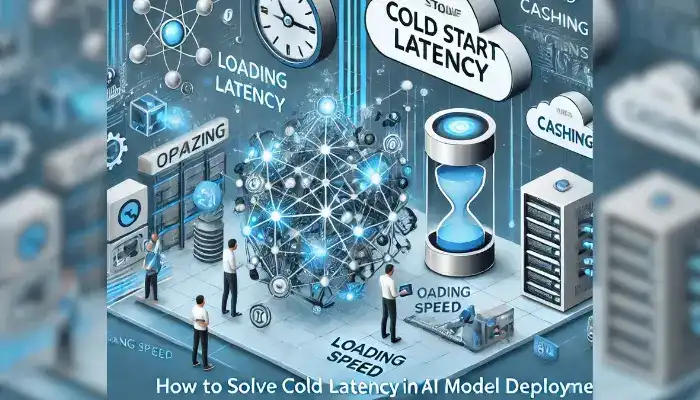
3. Use Lightweight Containers
Containers are like a small bag of polythene which is small, portable, and can carry your model in a well-structured. They are smaller and lighter in size and it is quicker.
By using the containers, your model can start right away which doing everything from zero.
- Optimize Container Sizes: Imagine that you are carrying a backpack at the mountain – the lighter it is the quicker you can climb. Similarly, we can optimize the container size
- Remove extra files that your model does not need.
- Using a simple base image which is a basic setup while making a container
- Use Docker and Kubernetes: To make sure the model runs smoothly, we can use some tools like – Docker and Kubernetes.
- Docker: It is a tool that makes your models and packs them into a small and portable box.
- Kubernetes: It manages containers which helps models to run smoothly and ready to go.
4. Compress Your Models
Making models smaller can help them to load faster and use some resources.
Some of the few Techniques which I researched are:-
- Quantization: By making the model use simple math so that it can load faster while doing its work well.
- Pruning: The method of removing extra parts which can make the model slower.
5. Use Hybrid Cloud Solutions
A combination of serverless computing and dedicated resources is the hybrid approach.
- Dedicated resources for popular models: Regularly used models which are running all the time. So they are always ready. There are no delays while loading the model.
- Serverless computing for less-used models: Irregularly used models that are not running all the time. However they use serverless computing, When someone needs it they start.
Conclusion
When using AI models on cloud platforms can be slow to respond when they “wake up” after not being used for a while. Here’s how to make them faster:
Warming Pools: every time all models do not start from scratch they keep some models ready for instant use
Reusing Warm Models: once when the model is ready use it again for similar requests to avoid delay
Containers: they use small packages to load the model faster and make it faster. in the container, the docker tool helps put the model load faster.
Making models smaller: By making the math simpler and taking out extra parts, models load faster and still work great.
Hybrid Approach: it helps to save money and manage the demand by using serverless computing for less-used models
For more on addressing cold start latency in AI models, including detailed techniques and real-world examples, check out this insightful post on Restack.io.
Related Posts:-
Guide to learn about Top AI Programming Languages