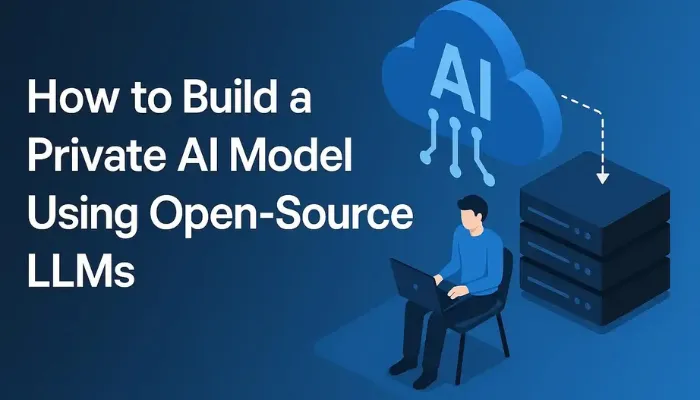In an era where data privacy and control matter more than ever, building your own private AI model is not just a geeky dream—it’s an achievable and practical solution. Thanks to open-source Large Language Models (LLMs), developers and companies can now harness the power of AI without depending on cloud APIs or external providers.
In this guide, you will learn step-by-step how to build, run, and customize a private AI model using open-source LLMs—right on your own machine or server.
What is a Private AI Model?
A private AI model refers to an artificial intelligence system such as a chatbot, or content generator, that is fully operated within your own infrastructure based on external cloud-based services. This means that you can download and host the model locally on your own server or equipment, giving you complete control over the model operation and your data. Since the entire processing occurs on your own hardware, your sensitive information never leaves your system, which will ensure maximum privacy and security. This approach is particularly valuable or useful for businesses or developers who are going to handle confidential data or operate in regulated industries, as it eliminates the risk of data exposure for third-party platforms.
Key Benefits of Building a Private AI Model
1. Full Data Privacy:
When you run the AI model on your own machine, your input, output, and user data never leave your system. It is important for this:
- Medical Records.
- Legal documents.
- financial data.
- Internal professional knowledge.
You are not at the mercy of the third-party server or vague privacy policies. Everything is 100% under your control.
2. Complete Customization:
With public API, you are trapped with the behavior trained by the provider. But with a private model:
- You can fix it with your data.
- Adjust how it reacts.
- Even it should understand the basis of tone or company knowledge of your brand.
It is like being a member of his team instead of borrowing someone else.
3. Offline & Edge Capability:
Imagine using an AI assistant in a submarine, airplane, or military base – anywhere with internet access. With private LLMs, you can:
- Run the model completely offline.
- Post it on edge equipment like raspberry pie or jetson nano.
It opens the door for innovation in a safe or low-connectivity environment.
4. Cost-Efficiency at Scale:
LLM API charges ontokens, with each token (input + output text). It’s fine for small tasks – but for heavy use?
- The private model moves for free after setup.
- You have unlimited signal, no rate limit can handle it.
Especially valuable for startups, research, or large-scale internal equipment.
Step 1: Choose the Right Open-Source LLM
There are many open-source language models available. Your choice depends on your use case and hardware.
1. Top LLM Options:
| Model | Organization | Size | Best For |
| LLaMA 2 | Meta | 7B–65B | Chatbots, assistants, general use |
| Mistral 7B | Mistral AI | 7B | Fast and efficient on consumer GPUs |
| Falcon | TII | 7B–180B | High-quality text generation |
| GPT-NeoX | EleutherAI | 20B | content generation, summarization |
| BLOOM* | BigScience | 7B–176B | Multilingual tasks |
2. Recommendation for Beginners:
Start with Mistral 7B or LLaMA 2 7B, which run smoothly on mid-range GPUs and support quantized versions for low memory use.
Step 2: Prepare Your Environment
You will need a machine capable of handling large models. Here’s what you should have:
1. Recommended System Requirements:
You will need a machine which is capable of handling large models. Here is what you should have:
- OS: Linux / Windows / macOS
- RAM: 16–32 GB
- GPU: At least 12 GB VRAM (NVIDIA RTX 3060 or better)
- Storage: 50–100 GB (SSD preferred)
If you don’t have a GPU, you can still run smaller or quantized models on the CPU (but it will be slower).
2. Required Libraries:
pip install torch transformers accelerate peft bitsandbytesOptional tools (based on use-case):
text-generation-webui: Web UI for chatbots.FastAPIorFlask: For creating your API.llama.cpp/GGUF: Lightweight CPU/GPU model runners.
Step 3: Download and Run the Model Locally
You can load a model using Hugging Face’s transformers library.
Example: Load LLaMA 2 Locally
from transformers import AutoTokenizer, AutoModelForCausalLM
model_name = "TheBloke/LLaMa-2-7B-GPTQ" # Quantized version
tokenizer = AutoTokenizer.from_pretrained(model_name)
model = AutoModelForCausalLM.from_pretrained(model_name, device_map="auto")
text = "Explain how private AI can be useful."
inputs = tokenizer(text, return_tensors="pt").to(model.device)
output = model.generate(**inputs, max_length=150)
print(tokenizer.decode(output[0], skip_special_tokens=True))Tip: Use quantized models (e.g., GGUF or GPTQ) to save memory and speed up inference.
Step 4: Fine-Tune the Model (Optional)
If you want your AI to specialize in a domain (e.g., legal, medical, tech), you can fine-tune it.
Fine-Tuning Methods:
| Method | Description | Pros | Tools |
| LoRA | Adds adapter layers | Lightweight, fast | peft |
| QLoRA | Fine-tunes quantized models | Low RAM use | peft, bitsandbytes |
| Full Fine-Tuning | Retrains entire model | Best accuracy | Needs large compute |
To fine-tune, you will need a dataset in text format (e.g., Q&A pairs, articles, dialogue) and follow a LoRA pipeline.
Step 5: Deploy Your Private AI
Once your model works locally, you can deploy it securely.
Deployment Options:
1. API Server:
Use FastAPI to turn your model into a local API:
from fastapi import FastAPI
from pydantic import BaseModel
app = FastAPI()
class InputData(BaseModel):
prompt: str
@app.post("/generate")
def generate_text(data: InputData):
inputs = tokenizer(data.prompt, return_tensors="pt").to(model.device)
outputs = model.generate(**inputs, max_length=100)
return {"response": tokenizer.decode(outputs[0], skip_special_tokens=True)}2. Web UI: Use text-generation-webui or Open WebUI to launch a chatbot UI in your browser.
3. Edge Devices: You can even run models on Raspberry Pi or Jetson Nano using quantized GGUF models via llama.cpp.
Step 6: Evaluate & Improve Your Private AI
Building your model is just the beginning. Now you need to make sure it actually works well in real-world scenarios.
1. Use your model with realistic signals:
- Ask IT customer questions.
- In short, give it a document.
- Testing domain-specific knowledge.
The note where it gives vague or incorrect answers – this is your signal to improve training.
2. For more formal evaluation:
- Bleu or Roose for the summary.
- F1 score or exact match for Q&A.
- Perplexity for the performance of general language.
These give you an average method to track performance over time.
3. Rate reactions to users or examiners:
- Was it helpful?
- Was it accurate?
- Was it fast?
Make a feedback loop so that your AI improves because people use it.
4. Once you know the weaknesses, train the model again:
- Better example
- Right output
- User Interaction
Even a few hours of targeted fine-tuning can improve quality quality.
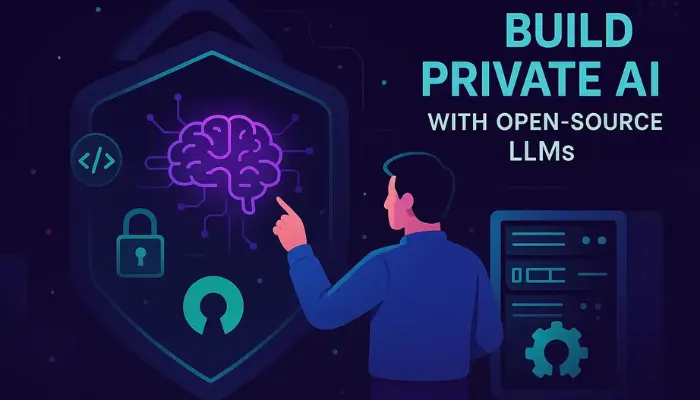
Bonus: Keep Your AI Model Secure
Locally running AI does not mean ignoring security. If you are exposing your model as API or sharing access with teammates, then consider:
1. Authentication and access control :
Do not leave your API open on the Internet. Use:
- API Keys
- JWT (JSON web token)
- Oauth 2.0 (for enterprise or multi-user environments)
2. Safe infrastructure:
Run the app back:
- HTTPS encryption (via Nginx or Caddy)
- Firewall or reverse proxies
- Docker container for separation
3. Monitoring and logging Way:
- Who is using your model
- What kind of inputs are being found
- How it is performing
This helps you fix insects, detect misuse and improve experience.
4. Rate limited and prevention of misuse:
If you are exposing your AI to the public or a big team:
- Limit request frequency
- Set input length cap
- Block suspected IPS or bots
Final Thoughts
Building your own private AI with open-source LLMs isn’t just a fun tech project—it’s a strategic investment. You get:
- Full ownership of your data
- The freedom to customize and innovate
- Reduced costs over time
- The power to run AI anywhere—even offline
Whether you’re a solo developer, a startup founder, or an enterprise IT team, private LLMs give you an edge that centralized APIs simply can’t.
And the best part? The open-source ecosystem is booming—meaning you’re not alone. There’s a whole community building this future with you.
Related Posts:-