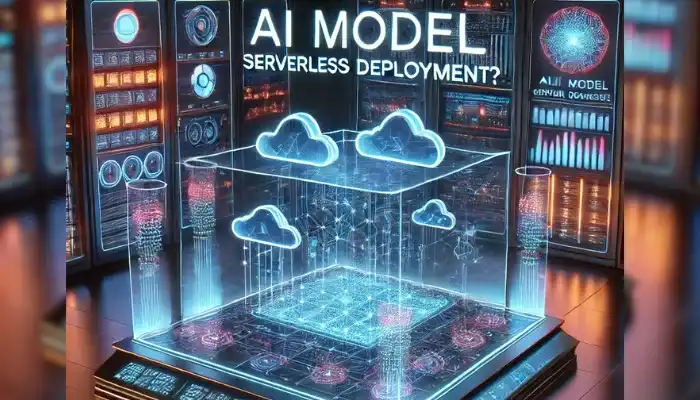In the modern internet due to the increasing data day by day, every individual requires more and more storage to store data. One alternative to this problem is using cloud services. The cloud services are now being used by almost all the companies. The other technology that is evolving along with the cloud services is AI. AI model serverless deployment over cloud services can sometimes be tricky. Some of the most popular cloud services that are used to develop these AI models are AWS Lambda and Google Cloud Functions (GCF). Why these platforms are famous for these tasks because these platforms are able to handle small tasks very efficiently. But to operate and develop these AI models we require processing power along with a lot of storage along with quick response time which is not possible on the cloud storage.
So, the question that comes to mind is how do we make the AI models operate smoothly without encountering slow loading times, high developing and maintenance costs, and service crashes? We will understand how we can solve these problems and develop AI models on cloud services without any issues.
Challenges in Serverless AI Model Deployment
Serverless cloud services like AWS Lambda and Google Cloud Functions are made to handle lightweight processes that do not need to remember the commands given to them. These tasks are known as stateless workloads, which means every time we run a fresh instance of the model, the model will not have any memory stored from the previous use. This is great for doing simple lightweight tasks like processing a single API request, resizing an image, or sending a notification.
However, AI models can’t work like this, they generally need:
- Large file sizes: Most of the AI models require very large storage space to store their data (usually in hundreds of MBs). This causes the model to face difficulties in loading time.
- High memory & processing power: AI models have a lot of data and big sizes, due to this they need a lot of RAM and processing power to compute and perform tasks.
- Fast startup times: AI models having a big size make it slow, this slowness affects the startup time of the model, which gives the users a bad experience while using it.
To optimize the model for these platforms, we have to decrease the size of the AI models, reduce the startup delays and we have to manage the resources very efficiently.
Learn more about Cloud Storage at Google Cloud
Optimization Strategies
Reduce Model Size: When we develop AI models on cloud platforms, we have to keep the performance and the efficiency of the model balanced to get the most out of it. AI model that involves deep learning can have very large sizes which makes the model slow at loading, can be expensive to run, and very difficult to develop on serverless platforms like AWS Lambda and Google Cloud Functions. The one step we can use to tackle this issue is reducing the size of the AI model, which helps the model to get better speed, reduce the usage of memory, and be cost-effective.
Why is model size reduction important?
1. Faster Loading & Execution
- When we start an AI model from a serverless function, the function loads the AI model from the storage into the memory.
- If the model is very large, it will require a lot of files and data that are essential for the model to work fine, due to this large size the loading times of the model get longer and longer, which leads to delays in the executions of the commands given to the model.
2. Reduced Memory & Computer Requirements
- The larger AI models require a lot of storage and memory to make sure the model runs smoothly, and due to this the risk of exceeding the cloud function’s limit.
- AWS Lambda and Google Cloud Functions only have a limited memory, which limits the larger AI models to be developed.
3. Lower Costs
- The cost of using cloud platforms depends on the amount of resources being used.
- The smaller models require less storage and consume less processing power hence decreasing the cost of development.
Methods to Reduce AI Model Size
Use Model Quantization
To decrease the size of the AI model we can use the technique of Quantization in which we reduce the precision of the numbers used in the AI model to estimate the outcome, this makes the model much more smaller and efficient.
How does it work?
- Out of the box, the AI models use 32-bit floating-point numbers (FP32) for precision, this provides high precision but this consumes a lot of storage.
- Using Quantization we can convert the standard FP32 to some low-precision formats like:
- FP16 (16-bit-floating-point numbers) This is optimal for balancing the speed and the accuracy of the model.
- INT8 (8-bit-integer numbers) This can further decrease the size but using this format can impact the accuracy of the model.
Tools for Quantization:
We can use many tools for Quantization of AI models, some of which are listed below:
- TensorFlow Lite / TensorFlow Model Optimization Toolkit
- PyTorch torch.quantization
- ONNX Runtime with quantization support
These tools reduce the size of the AI model without reducing the accuracy of the model on a large scale for serverless deployment.
Use Smaller Pre-trained Models
The AI models especially those involving deep learning can be really large in size, to counter this problem we can use some premade models that are much smaller than those and can function similarly.
Examples of Smaller Models:
Here are some of the examples which require less storage space.
- For Image Recognition: Instead of using ResNet-152 (232MB), we can use MobileNet (4MB – 17MB) which is much smaller than the other.
- For Natural Language Processing (NLP): Instead of using BERT (400MB – 1.2GB), we can use DistilBERT (66MB) again consuming less storage space and resources.
Prune & Compress the Model
Another way of reducing the size of the model is by removing unwanted parts of the neural network in the model this reduces the size while maintaining the same performance.
A. Pruning (Removing Unimportant Weights)
- The AI models have a lot of neural networks which when combined make the AI work properly but not all the neural networks contribute equally to the model.
- Pruning removes the weak and unusable neural networks which reduces the size of the model while not affecting the accuracy.
Example: TensorFlow and PyTorch provide pruning features out of the box.
B. Weight Compression
- In AI models the weight is stored in the form of large floating-point numbers which consume a lot of storage space.
- These weights can be reduced by compressing techniques that reduce the storage spaces by encoding the weights more efficiently.
Reduce Cold Start Time
The condition of cold start occurs when a function is not being used for a long period of time then it requires to be reloaded to start it again but when we reload the function, the AI model takes much longer to load than usual. To tackle this problem we can use.
A. Use Container-Based Deployments
- To prevent this problem we can package the AI model inside a Docker container instead of deploying a single function to the network.
- The AWS Lambda and Google Cloud Functions also support the development based on Docker.
- We can pre-load the AI model inside the docker container so we don’t have to reload it every time we have to use it.
B. Keep the Function Warm
- The problem of cold start delay is produced when the system is inactive for a long time. This issue will never occur if the system never becomes ideal and is called from time to time.
- We can do just that using task schedulers like AWS CloudWatch or Google Cloud Scheduler which gives periodic commands to the model to keep it running, this prevents the condition from a cold start.
C. Load the Model in Memory
- Another way to reduce the cold start is loading the model to the global memory instead of loading it in the handler function.
- Due to this the server does not need to load the model every time we call it, as the function is already loaded in the global memory there is a lot less delay and the condition of cold start is prevented.
Optimize Memory & Compute Usage
Memory is an essential component of any computer process, especially in AI models more memory means the model works smoothly. However serverless platforms like AWS Lambda and Google Cloud Function do not let the model use sufficient memory or computational power which makes the model lack performance and smoothness. In order to solve this problem we optimize the resources required for the AI model to work smoothly and get full performance out of the model.
A. Allocate Enough Memory & CPU
The serverless cloud platforms provide adjustable memory and processing power to the AI model for serverless deployment, so we can configure how much memory or computational power is required for the model to work properly without being expensive. For example.
- AWS Lambda allows the user to choose how much memory is sufficient for their usage from 128MB to 10GB.
- If we provide the model with more and more memory the model will perform much more smoothly.
- The increment in the memory does really increase the performance of the model but it also increases the cost. So we need to find a sweet balance between the amount of memory and money we can spend so we can get the most out of our model.
How it works?
The AWS Lambda has a different amount of processing power allocated to the model at different amount of memory. For example.
- If we provide 512MB of RAM to the model, we will receive a small fraction of computational power or CPU cores.
- As we increase the RAM towards 2GB we get more and more processing power.
- We can get the maximum amount of processing power or CPU cores when we allocate 10GB of RAM to the model.
- The 2GB of RAM is considered the most optimal for balanced performance and reasonable cost.
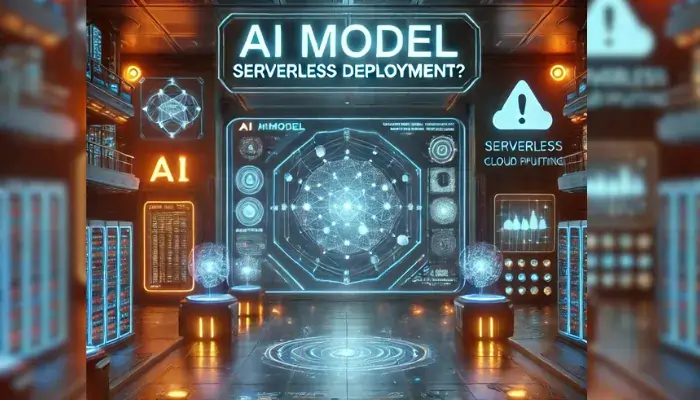
B. Optimize Dependencies
The AI model does not work on its own, it requires some external files which are called dependencies. Although these dependencies make the AI model easier to develop. However, overusing dependencies can increase the size of the package. This leads to long cold start times, also this uses extra memory which slows the execution time of the model. All of this leads to a bad AI model that lacks the required performance to be effective. In order to tackle this problem we can optimize the model.
How to optimize AI models for serverless deployment?
- Remove Unused Dependencies: To reduce the size or decrease the memory consumption by the model we can remove the dependencies or libraries that are not required for the model, this increases the overall performance of the model.
- Use Lighter Alternatives: Another method to optimize the model dependencies we can use some lightweight alternatives instead of using heavy libraries which consume more memory, further slowing down the model. For example, we can use ONNX Runtime in place of TensorFlow to increase the performance of the model and decrease the memory usage of the model.
What if we don’t handle the data properly?
Improper handling of data in AI models can lead to these issues:
- The function can crash due to not enough memory being allocated to the function.
- The execution of the functions can become slower and slower over time increasing the cost of the model.
- Due to this, the cold start times of the model can increase which leads to a bad user experience.
- The deployment of the model to the cloud platform can become difficult due to large packages and low memory. The process of updating and rollbacks can take some extra time.
How to Manage Large AI Models and Data Efficiently?
Now the question comes: how do we manage this very large data so we don’t face any of the problems we discussed above? The simple answer to this question is that we use some techniques in which we manage the data so the serverless AI model becomes fast, efficient, and cost-effective. The two main techniques for managing the data are:
A. Use External Storage for AI Models
The AI model generally takes up a lot of memory and storage space. Some use hundreds of MBs, and some even take up to GBs of storage space. This can lead to a very slow starting time (long cold start time). Increasing the development size of the AI model and consuming a lot of memory.
For the solution, we can use the technique of externally storing the data of the AI model. Instead of storing the model inside the function, we store it in an external location. We only load this whenever we need to use it. This reduces the problem associated with storing the data of the model inside the function.
Best Places to Store AI model for serverless deployment:
- The best way to store this data externally is by storing it in the cloud service. For example, we can use AWS S3 or Google Cloud Services. Due to this can dynamically download or access the data whenever we need it.
- We can also we fast in-memory databases in order to get quick access to the data.
B. Stream Large Input Files Instead of Sending Them in Requests
When we provide input to an AI model, the input provided contains two main things. One is the input data, which stores stuff like images, text, etc. The other one is Metadata, which stores the authentication keys, the user data, etc. The data is sent to the model via a request that contains the input data and the metadata of the provided input. When this request reaches the model server, the model analyzes the data and makes some predictions. The server sends the calculated response back to the user. This is the basic workflow of an AI model.
How does this work?
To make the model work smoothly, we can stream the data provided to the model instead of sending the whole file.
- First, we upload the required file or data to cloud-based storage like AWS S3 or Google Cloud Storage.
- Then, instead of sending the entire file to the server. We only send the URL of the file to function, so it takes less time to send.
- Lastly, the server or function analyzes the data provided to it directly. From the cloud storage instead of completely loading it in the memory. This makes the server less heavy and lets it work smoothly.
Conclusion – AI model serverless deployment
AI models are used for various purposes but they need to be deployed on particular platforms for this we are working on the AI Model serverless deployment. This will help with some issues like the slow loading time and the handling of a large number of users at once. By making some AI models a little smaller by running the task in the background.
Learn More about the AI models and How to solve the cold start latency