When my LangChain Retrieval-Augmented Generation (RAG) app started giving weird, off-topic answers, I assumed the AI model was generating bad content. The actual issue was not with the language model but with the way I set up and managed the data. The solution? I changed my document chunking, changed my embedding model, and verified that the retriever was linking correctly to the LLM.
After these changes, the app began returning answers relevant to the context of my custom documents and my app was now providing valuable and high quality of accuracy from “I don’t know” Type guesses to direct, contextual, relevant, and meaningful answers that clearly cite from my data.
What Went Wrong?
When I first built my Retrieval-Augmented Generation (RAG) app using LangChain, I expected it to act like a smart assistant that could read my custom documents like PDFs, text files, and notes, and give me well-defined answers based on that information.
But that did not happen.
Rather than the answers I got were often Unclear, generic, or even unrelated to the content I had uploaded. It felt like the AI was guessing or just pulling answers from thin air. For example, I’d ask a question directly covered in my document, and the AI would respond as if it had never seen it.
At first, I thought something was broken in LangChain or maybe the language model wasn’t understanding the prompt correctly. But after digging deeper, I realized the real issue had nothing to do with LangChain itself or OpenAI—it was how I was feeding the information into the system.
Here’s what went wrong:
- My documents were not split properly into chunks that the retriever could understand and find.
- I was using basic or mismatched embeddings, which meant the model couldn’t “understand” the meaning of the content well.
- My retriever wasn’t always fetching the right content before the question went to the LLM.
In simple terms, imagine giving someone a 300-page book and asking them to find a single sentence, but you gave it to them as one big, unorganized blob of text. That’s what I did to the retriever.
Bad chunking + poor embeddings = garbage in, garbage out.
Let’s fix it.
Step-by-Step Solution to Fix LangChain RAG Retrieval Issues
1. Use Better Document Chunking (Not Just Default):
When your chunks are too long or badly split, the retriever fetches useless parts. Fix this first.
from langchain.text_splitter import RecursiveCharacterTextSplitter
splitter = RecursiveCharacterTextSplitter(
chunk_size=500, # Adjust as needed
chunk_overlap=100 # Helps preserve context across chunks
)
docs = splitter.split_documents(raw_docs)
Tip: Use RecursiveCharacterTextSplitter, not CharacterTextSplitter for smarter splits.
2. Use High-Quality Embeddings:
OpenAI’s or Cohere’s embeddings are better than basic sentence transformers for large apps.
from langchain.embeddings import OpenAIEmbeddings
embeddings = OpenAIEmbeddings()Or for local models:
from langchain.embeddings import HuggingFaceEmbeddings
embeddings = HuggingFaceEmbeddings(model_name="sentence-transformers/all-MiniLM-L6-v2")3. Store Embeddings in a Vector Store Properly:
Use a persistent vector store like FAISS, Chroma, or Pinecone to store and retrieve vectorized chunks.
from langchain.vectorstores import FAISS
vectorstore = FAISS.from_documents(docs, embeddings)
retriever = vectorstore.as_retriever()4. Make Sure Your Retriever Is Actually Used:
I accidentally called the LLM directly once, bypassing retrieval!
Correct:
from langchain.chains import RetrievalQA
from langchain.llms import OpenAI
qa_chain = RetrievalQA.from_chain_type(
llm=OpenAI(),
retriever=retriever
)
result = qa_chain.run("What did the document say about LangChain?")
print(result)Wrong:
# This won't use your document data!
OpenAI().run("What did the document say about LangChain?")5. Verify Data Is Being Retrieved Properly:
Debug it:
retrieved_docs = retriever.get_relevant_documents("What is LangChain?")
for doc in retrieved_docs:
print(doc.page_content)If irrelevant content shows up here, your chunking or embedding quality is likely the issue.
Final Tips, Warnings, and Notes You Shouldn’t Ignore
Here are some key lessons I learned the hard way while building and fixing my LangChain RAG app:
1. Chunking matters more than you think: Do not just split your documents randomly or into huge blocks. Use smart chunking with overlap to preserve context between chunks. A chunk that starts mid-sentence will confuse the retriever.
2. Check the actual retrieved content: Do not blindly trust that your retriever is working. Log and inspect what it is fetching. If it is pulling the wrong part of the document, or nothing useful, it means either chunking or embeddings need fixing.
3. Better embeddings = better retrieval: Low-quality or default embeddings often miss the semantic meaning of your text. Use OpenAI, Cohere, or top-performing HuggingFace models like all-MiniLM-L6-v2.
4. Cleaning your data helps: PDFs can include headers, footers, page numbers, or weird formatting. Clean your documents before splitting or embedding them to reduce noise and improve context matching.
5. Always test your pipeline end-to-end: Run a query and see what is retrieved, what the LLM sees, and what it outputs. Debugging each step—retriever, chunker, and LLM—will save you hours of frustration.
6. Use persistent vector stores in production: Do not recreate your FAISS or Chroma vector store on every run. Save and reload them to avoid unnecessary embedding costs and speed up performance.
For further insights and advanced techniques, consider exploring:
- LangChain RAG Tutorial
- Advanced RAG Techniques with LangChain
- Hugging Face’s Advanced RAG Implementation
Related Post:-
Building Custom AI Chatbots with Retrieval-Augmented Generation (RAG).