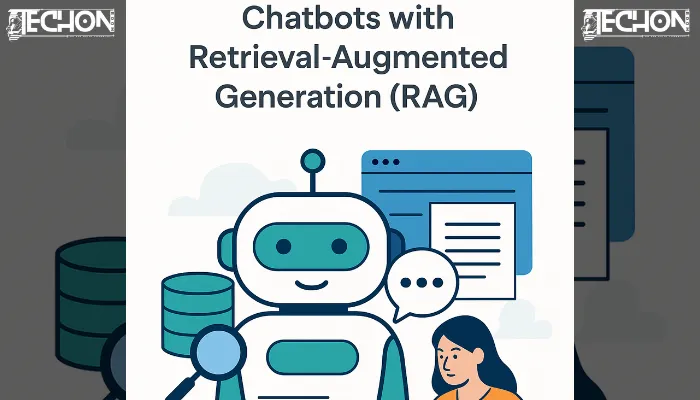Chatbots have come a long way from simply answering yes/no questions. Today, they can act like intelligent assistants—answering complex questions, understanding context, and even giving creative suggestions. But how do they get this smart? One of the newest and most powerful techniques is called Retrieval-Augmented Generation (RAG).
Let’s break it down completely so you can understand not just what it is, but how to build your own RAG-powered chatbot from scratch.
What is Retrieval-Augmented Generation (RAG)?
Retrieval-augmented generation is a brilliant upgrade for those big language models we hear so much about. It is a fancy AI system that does not just depend on what it was initially taught. Instead, RAG goes out and fetches the latest, most relevant information from external sources like databases or documents just before it gives you an answer. This means it is not limited to potentially outdated or made-up responses like some other AI models. By adding in this fresh knowledge, RAG makes AI way more accurate, adaptable to the situation, and dependable.
Why This Is a Game-Changer:
- Your AI Can “Read” Like a Human:
With RAG, your chatbot doesn’t just rely on memory it can actively look things up before answering, just like a human would when faced with a tough question. It pulls real-time information from your documents, support articles, product manuals, databases — whatever sources you choose. - Always Up-to-Date, No Constant Retraining:
Most AI models need to be retrained regularly to stay current. But retraining is expensive, time-consuming, and not always practical. RAG skips that hassle. As long as your knowledge base is updated, the chatbot will automatically serve the latest information — no retraining required. - Grounded Answers, Not Hallucinations:
One of the biggest criticisms of language models is hallucination when AI makes up information. RAG dramatically reduces this problem by grounding its responses in actual facts retrieved from your data. The result? Answers that are not only fluent but also accurate and trustworthy. - No Complex Fine-Tuning Needed:
With RAG, you don’t need to be a machine learning expert to build a smart chatbot. You just plug in your documents, connect your database, and the AI takes care of the rest. It adapts to your content without the need for training massive models from scratch.
Why Should You Use RAG for Your Chatbot?
Let’s understand why RAG is better than traditional AI chatbots.
| Traditional Chatbots | RAG-Based Chatbots |
| Only know pre-trained info | Can access your custom data |
| May give incorrect info | Use real facts from documents |
| Can’t be updated easily | Just update your database, not the model |
| No transparency | Can show sources for each response |
This makes RAG great for:
1. Customer Support:
RAG-powered chatbots can read through product manuals, troubleshooting guides, and FAQs to give customers accurate, real-time answers, reducing support tickets and improving satisfaction.
2. Education & e-Learning:
Build AI tutors that can teach or answer questions directly from textbooks, course materials, or research papers. Students get helpful explanations that are tailored to what they’re learning.
3. Healthcare & Wellness:
Use RAG to create assistants that reference medical literature, clinical documents, or patient guides to explain symptoms, conditions, or treatment plans in a way that’s grounded in real medical knowledge.
4. Developer Tools & Tech Support:
Help developers navigate your APIs, SDKs, or technical docs by having an AI assistant who can search and explain your documentation instantly — no more digging through long manuals.
Step-by-Step Guide to Build a RAG Chatbot
Let’s walk you through each step involved in building a RAG chatbot.
1. Prepare Your Knowledge Base:
First, decide what your chatbot should know. This can be:
- Company FAQs
- Product manuals
- Research papers
- Web articles
- Internal documents (PDFs, Word files, websites)
Convert these into text format so the AI can read them. You can use tools like:
- PDFplumber for PDFs
- BeautifulSoup for HTML/web scraping
- python-docx for Word files
2. Generate Embeddings:
Now that you have text, you need to convert it into vectors using an embedding model.
Why? Because computers can’t “understand” words, they understand numbers.
An embedding model turns sentences into vectors that capture their meaning. When a user asks a question, their query is also turned into a vector. Then, you can compare this vector to your document vectors to find relevant information.
Use models like:
- SentenceTransformers (e.g., all-MiniLM)
- OpenAI’s text-embedding-ada-002
- Cohere or Hugging Face embeddings
3. Store Embeddings in a Vector Database:
Once your documents are turned into embeddings, you need to store them somewhere where you can search them quickly.
This is where vector databases come in.
Popular vector databases:
- FAISS – Open-source and easy to use
- Pinecone – Fully managed, scalable
- Weaviate – With built-in modules
- ChromaDB – Lightweight and local
This allows your chatbot to quickly find the top 3–5 most relevant pieces of text when someone asks a question.
4. Retrieve Relevant Context at Runtime:
When the user sends a query like:
“How do I reset my router?”
Here’s what happens:
The chatbot converts this query into an embedding. It compares this with all stored embeddings. It selects the most relevant chunks from your documents. These chunks (called “contexts”) are not answers themselves, but they contain the answer.
5. Generate Response with an LLM:
Now comes the magic!
The chatbot sends both: The user’s query and the retrieved context into a language model like GPT-4, LLaMA, Mistral, or Falcon.
The model reads the user’s question AND the context, then writes a smart, natural-sounding answer using both.
Example:
User: “How do I reset my router?”
Bot (using RAG): “To reset your router, press and hold the reset button on the back of the device for 10 seconds. This will restore it to factory settings, as mentioned in your product manual.”
6. Deliver the Response + Optional Features:
Finally, the chatbot sends the reply back to the user via your UI.
Bonus features you can add:
Show sources or “why this answer was chosen” Let users download documents or links. Keep chat history for context

Tools & Frameworks to Build Your Own RAG Bot:
Here’s a cheat sheet of the most popular tools:
| Tool | Use Case |
| LangChain | Build entire RAG pipelines with ease |
| LlamaIndex | Index documents, retrieve smartly |
| Haystack | End-to-end RAG framework |
| OpenAI | Embeddings + GPT generation |
| FAISS | Local vector search |
| Pinecone | Scalable, managed vector DB |
| Streamlit / React | Build the chatbot frontend |
Privacy, Control & Customization:
One of the best things about RAG is that it gives you full control over your data and chatbot behavior.
- You can host everything locally for full privacy.
- You can fine-tune the chatbot’s tone and language.
- You can make the chatbot speak your brand’s voice.
- You can add or remove knowledge instantly — no need to retrain the model!
Real-Life Examples of RAG Chatbots:
1. Customer Support Chatbot for Tech Companies:
Scenario:
A software company like Dell, Samsung, or HP wants to automate its customer support.
Problem:
Customers often ask product-specific questions like:
“How do I reset my router?”
“What does error code 014 mean on my printer?”
RAG Solution:
All user manuals, help center articles, and FAQs are embedded and stored in a vector database.
When a customer asks a question, the RAG chatbot retrieves the exact paragraph from the user manual and then generates a user-friendly response.
- Reduces human workload
- Provides accurate, product-specific responses
- Works across many devices and models
2. Healthcare Knowledge Assistant for Doctors or Patients:
Scenario:
A medical research organization wants to help doctors or patients access insights from clinical papers, guidelines, and drug databases.
Problem:
Medical knowledge is vast, constantly updated, and highly domain-specific.
RAG Solution:
Medical papers (like PubMed articles), treatment protocols, and drug side effects are fed into a vector database.
Doctors can ask:
“What are the latest treatments for Type 2 Diabetes in elderly patients?”
The chatbot retrieves evidence from peer-reviewed papers and gives a concise summary.
- Answers are grounded in reliable, up-to-date sources
- Improves decision-making for professionals
- Can also simplify medical jargon for patients
3. AI Tutor for Students:
Scenario:
An EdTech platform (like Byju’s, Coursera, or Khan Academy) wants to offer personalized help to students.
Problem:
Students need instant doubt-clearing help from books, notes, and lectures.
RAG Solution:
Class notes, textbooks, and teacher-prepared guides are indexed.
A student asks:
“Can you explain photosynthesis in simple words?”
The chatbot finds the relevant section from the science textbook, simplifies it, and presents an easy-to-understand explanation.
- Personalized and real-time learning
- Learns from your syllabus, not general info
- Boosts student confidence and curiosity
4. Legal Assistant for Contract Analysis:
Scenario:
Law firms or corporate legal teams want help reading and explaining lengthy legal documents.
Problem:
Contracts, NDAs, and policies are filled with complex clauses.
RAG Solution:
All past contracts, legal templates, and case references are embedded.
A lawyer asks:
“What does clause 4.2 mean in this agreement?”
The chatbot retrieves related clauses and summarizes the meaning.
- Saves hours of reading
- Ensures legal clarity
- Can flag risks or missing clauses
Final Thoughts: Why RAG is the Future of Smart Chatbots
Retrieval-augmented generation is a game-changer. It brings together the intelligence of language models and the precision of search engines. Whether you’re building a chatbot for business, learning, or fun, RAG helps you create an assistant that’s accurate, up-to-date, and super helpful.
Your chatbot doesn’t need to know everything. It just needs to know where to find it.
Related Posts:-
How to Build a Private AI Model Using Open-Source LLMs